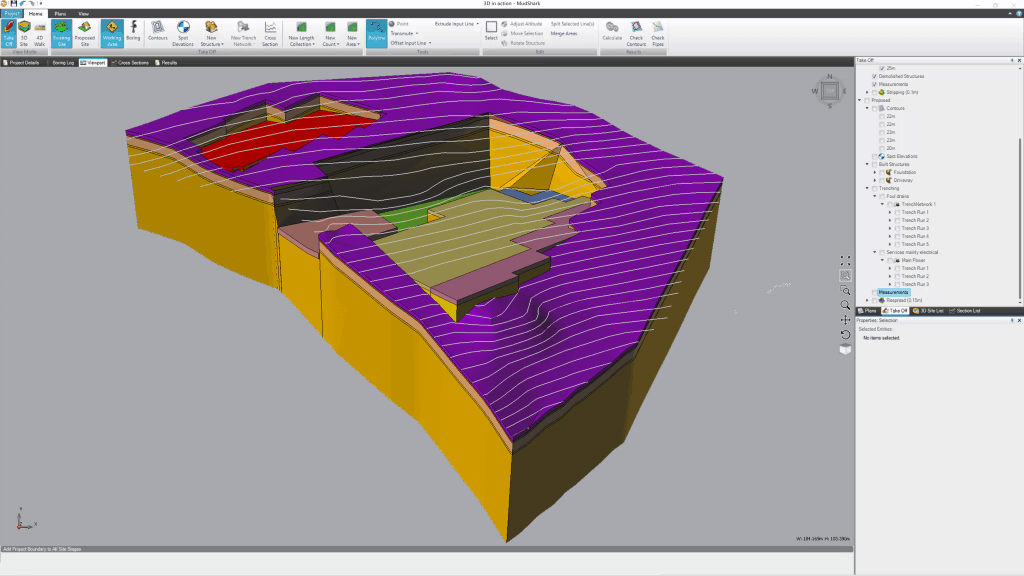We are known here at Brightbox Software for our earthworks software: MudShark. And now with MudShark 7, we’re delivering the best and most user requested features to date.
We delivered a webinar jam packed with features from MudShark 7. You can watch it to see how you can take control of your earthworks estimating.
Dashed Contour Takeoff
Traditionally, dashed contour lines on a plan were hard to takeoff. But now, we’ve introduced a new tool to make this easy. You can now select Transmute Dashed Lines from the ribbon, and takeoff dashed-line contours in just a few clicks.
So, now, dashed contour lines won’t slow you down. We want your earthworks takeoff to be easy, and accurate, and with MudShark 7, it is.
Heat Maps
MudShark has always handled your cut and fill calculations. Now, we’re giving you more tools. So when calculating a project, you can choose to calculate Heat Maps.
You can also isolate different structures you’ve created. So you can see only a driveway, road, or building. So, no matter how complex your cut and fill calculations are, you can view them in a single snapshot.
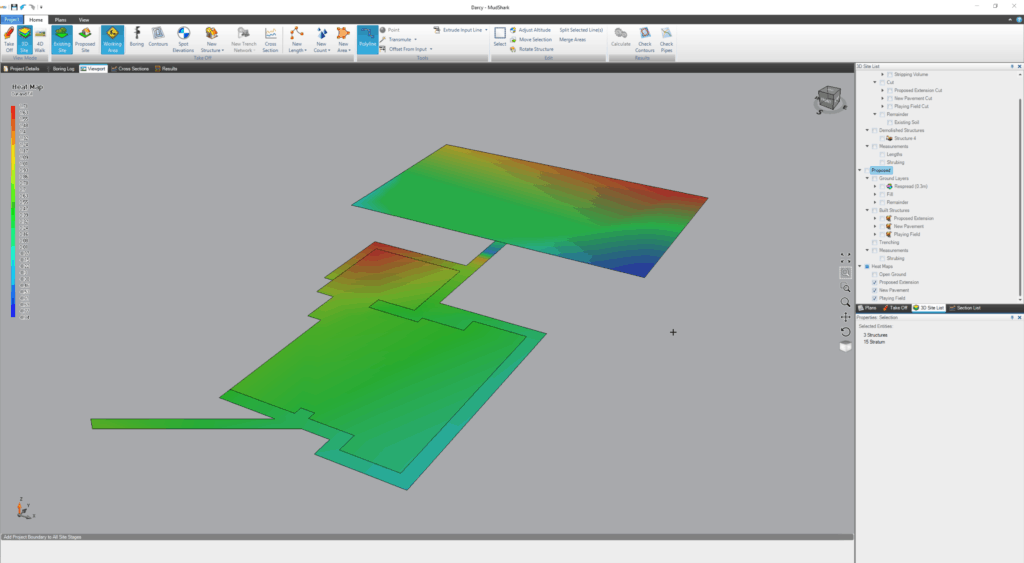
Improved Takeoff
We’ve improved the snapping, so now when holding CTRL + SHIFT and clicking on a plan, the cursor will be drawn to the highest point. This has been a heavily requested feature by our customers, and already making earthworks takeoff easier.
You can now create structures expanded from an existing point on a slope. For example, if you’re trying to takeoff quantities for a road or a footpath, you can use our tool namedExtrude Input Line.
Estimating Banking and Batter
Now you can create a structure for banking or batter, which traditionally would just cut into the ground of your site. Now with MudShark 7 you can utilise some Advanced Options for structures, so you control how to trim the structure for cut and fill.
Selecting a trim option, where you can choose to trim inside or outside of the ground, you can calculate banking or batter immediately.
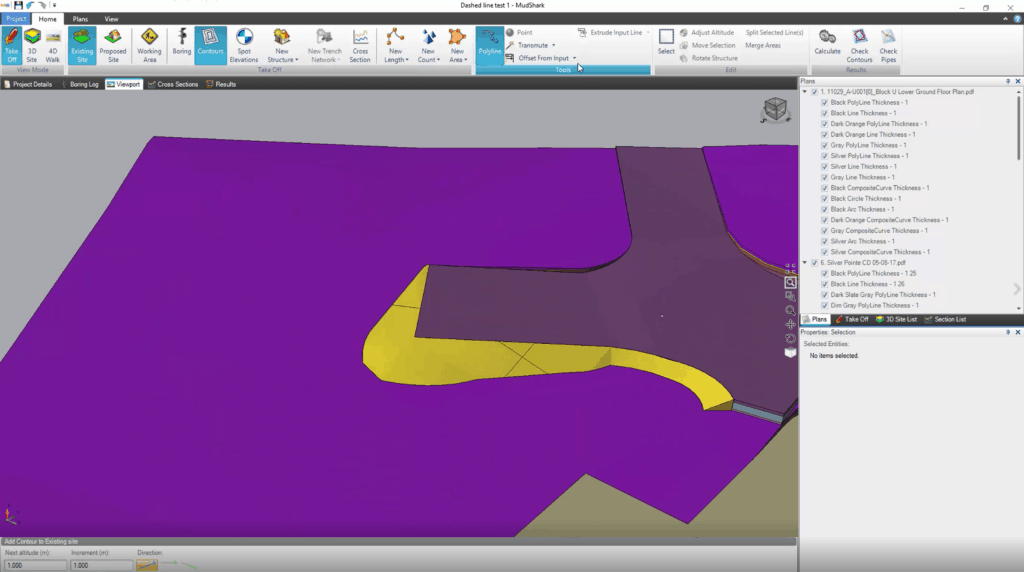
Takeoff Counts, Lengths and Areas
We’ve made earthworks takeoff easier, so your civil estimating or earthworks takeoff can be done at once. You can now include counts, lineal lengths or accurate surface areas in your results, separate to your earthworks volumes. So whether you’re calculating mulch or a weed barrier for landscaping, or just counting trees and plants, or if you’re estimating fences or lamp posts, MudShark 7 can help.
From the ribbon, you can select New Count, New Length or New Area, and get to work with your earthworks takeoff. Your measurement results will also be visible in 3D view. The objects you use for counts are also customisable, with multiple different object types, sizes and colours.
Estimate Footing Excavation
Using the MudShark Trench with the new offset tools, enables you to easily calculate your footing quantities. Even if you don’t have centre lines, you can utilise the Offset from Input tool, to expand on lines from your plan, specifying depths to calculate your footings. You can see immediately if your footings are in the right place when you are performing your quantity takeoff, and after calculating your site, you can see your footings in 3D.
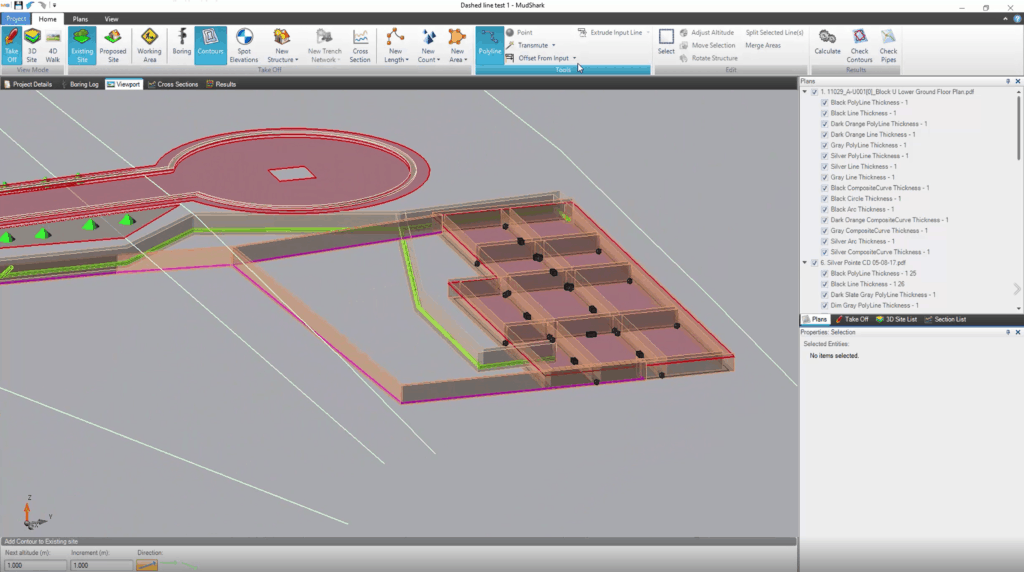
Merge Structures or Working Areas
We’ve also made it easier to edit shapes when performing takeoff. So whether you need to expand your site working area, or add a new section to a slab or an extension for any structure, you need just to select Merge Area from the ribbon. Merge is a simple new addition, but it gives you more control for your earthworks takeoff.